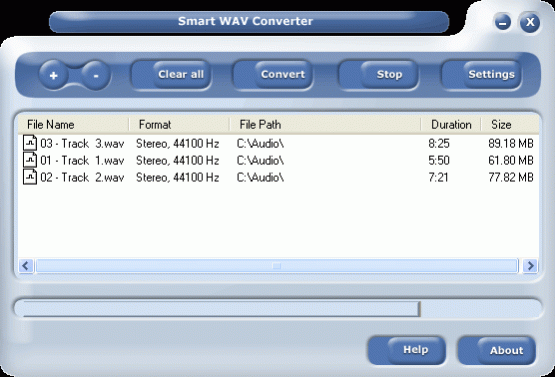Smart WAV Converter 16.11
Free Trial Version
Publisher Description
WAV to MP3 Converter is the best audio tool when you compare features and quality with the price. The program completes conversions in seconds reducing file sizes by roughly a factor of 10. It is ideal for converting batches of WAV files to the MP3/OGG file format saving your precious time.
This program works on all Windows systems.
With this great program you can make it easy to manage your converting task. You can select all the files from file dialog and then begin the conversion. Most of the work is done automatically JUST with several mouse clicks. You can see the overall progress of the operation on the bar below the list. The output MP3(OGG) file is written to the same folder where the source WAV file is located.
You can leave the default MP3/OGG settings because they are chosen carefully for your needs. But of course you are in full control of:
MP3 Settings
- Bit rate.
- Maximal bit rate.
- Channel mode.
- Emphasis.
- Variable bit rate(VBR) quality. .
- Use variable bit rate(VBR).
- Use low pass filter.
- Use psycho-acoustics analyze.
OGG Settings
-OGG Quality.
About Smart WAV Converter
Smart WAV Converter is a free trial software published in the Rippers & Converters list of programs, part of Audio & Multimedia.
This Rippers & Converters program is available in English. It was last updated on 27 March, 2024. Smart WAV Converter is compatible with the following operating systems: Windows.
The company that develops Smart WAV Converter is Smart Soft. The latest version released by its developer is 16.11. This version was rated by 1 users of our site and has an average rating of 3.0.
The download we have available for Smart WAV Converter has a file size of . Just click the green Download button above to start the downloading process. The program is listed on our website since 2019-11-01 and was downloaded 5,219 times. We have already checked if the download link is safe, however for your own protection we recommend that you scan the downloaded software with your antivirus. Your antivirus may detect the Smart WAV Converter as malware if the download link is broken.
How to install Smart WAV Converter on your Windows device:
- Click on the Download button on our website. This will start the download from the website of the developer.
- Once the Smart WAV Converter is downloaded click on it to start the setup process (assuming you are on a desktop computer).
- When the installation is finished you should be able to see and run the program.